Chef loves AIX - Mainframe Automation
I was very exited to play with IBM AIX and Chef 12. Coming from an Open Stack background with deep knowledge about automation and security with RedHat Linux and Windows Server, I was looking forward to gain insights about using the configuration management tool Chef with AIX. I have done some big deployments on cloud infrastructures and I am very pleased to see some technologies finding their way into core enterprise applications.
Introduction
With Chef, you can automate how you build, deploy, and manage your infrastructure. Your infrastructure becomes versionable, testable, and repeatable as application code which is especially relevant if you maintain a mission-critical system. Every deployment is required to go through a rigid approval process via staging environments to ensure that the customer will not notice any service interruptions.
AIX is a great platform for such mission critical systems, because it provides a high level of performance and reliability. Due to the fact, that it runs on IBM Power Systems, it is also very scalable.
Before I walk you through the details of Chef on AIX, I would like to thank Julian from Chef Inc. for his exceptional support over the last months. Additionally, I like to thank IBM for providing the amazing IBM Power Development Cloud.
Getting started with Chef on AIX
The following tests are executed on vanilla AIX 7.1. I installed some GNU tools like vim, zsh and wget to get a nice console feeling. Finally, I was ready to download and install Chef 12. The AIX version of Chef is supported for AIX 6.1 and AIX 7.1 and you can read more about the announcement at Chef Lists.
l5a1vp051_pub > wget -r -nd http://opscode-omnibus-packages.s3.amazonaws.com/aix/6.1/powerpc/chef-12.0.0-rc.0-1.powerpc.bff
--10:18:05-- http://opscode-omnibus-packages.s3.amazonaws.com/aix/6.1/powerpc/chef-12.0.0-rc.0-1.powerpc.bff
=> `chef-12.0.0-rc.0-1.powerpc.bff'
Resolving opscode-omnibus-packages.s3.amazonaws.com... 54.231.64.169
Connecting to opscode-omnibus-packages.s3.amazonaws.com[54.231.64.169]:80... connected.
HTTP request sent, awaiting response... 200 OK
Length: 86,565,376 [binary/octet-stream]
100%[=========================================================================================>] 86,565,376 23.55M/s ETA 00:00
10:18:09 (22.67 MB/s) - `chef-12.0.0-rc.0-1.powerpc.bff' saved [86565376/86565376]
FINISHED --10:18:09--
Downloaded: 86,565,376 bytes in 1 files
l5a1vp051_pub >Chef delivers in a AIX backup file format (similar to unix tar format). To install the content, we need to know the fileset name. We display the content with installp -ld chef-12.0.0-rc.0-1.powerpc.bff
l5a1vp051_pub > installp -ld chef-12.0.0-rc.0-1.powerpc.bff
Fileset Name Level I/U Q Content
====================================================================
chef 12.0.0.1 I N usr,root
# The full stack of chef
l5a1vp051_pub > Now, we collected all required information to start the installation. We use installp with the preview flag, to verify that everything works as intended: installp -apXY -d chef-12.0.0-rc.0-1.powerpc.bff chef. In case you are not familliar with the flags: a: apply, p: preview, X: extend fs and Y: accepts license agreements.
l5a1vp051_pub > installp -apXY -d chef-12.0.0-rc.0-1.powerpc.bff chef
*******************************************************************************
installp PREVIEW: installation will not actually occur.
*******************************************************************************
+-----------------------------------------------------------------------------+
Pre-installation Verification...
+-----------------------------------------------------------------------------+
Verifying selections...done
Verifying requisites...done
Results...
SUCCESSES
---------
Filesets listed in this section passed pre-installation verification
and will be installed.
Selected Filesets
-----------------
chef 12.0.0.1 # The full stack of chef
+-----------------------------------------------------------------------------+
BUILDDATE Verification ...
+-----------------------------------------------------------------------------+
Verifying build dates...done
FILESET STATISTICS
------------------
1 Selected to be installed, of which:
1 Passed pre-installation verification
----
1 Total to be installed
RESOURCES
---------
Estimated system resource requirements for filesets being installed:
(All sizes are in 512-byte blocks)
Filesystem Needed Space Free Space
/ 15676 363384
/usr 37276 380312
/opt 291496 132640
----- -------- ------
TOTAL: 344448 876336
NOTE: "Needed Space" values are calculated from data available prior
to installation. These are the estimated resources required for the
entire operation. Further resource checks will be made during
installation to verify that these initial estimates are sufficient.
******************************************************************************
End of installp PREVIEW. No apply operation has actually occurred.
******************************************************************************
l5a1vp051_pub >Since we are sure now, that the installation works, we remove the preview flag and finalize the installation.
l5a1vp051_pub > installp -aXY -d chef-12.0.0-rc.0-1.powerpc.bff chef
+-----------------------------------------------------------------------------+
Pre-installation Verification...
+-----------------------------------------------------------------------------+
Verifying selections...done
Verifying requisites...done
Results...
SUCCESSES
---------
Filesets listed in this section passed pre-installation verification
and will be installed.
Selected Filesets
-----------------
chef 12.0.0.1 # The full stack of chef
+-----------------------------------------------------------------------------+
BUILDDATE Verification ...
+-----------------------------------------------------------------------------+
Verifying build dates...done
FILESET STATISTICS
------------------
1 Selected to be installed, of which:
1 Passed pre-installation verification
----
1 Total to be installed
Filesystem size changed to 2097152
+-----------------------------------------------------------------------------+
Installing Software...
+-----------------------------------------------------------------------------+
installp: APPLYING software for:
chef 12.0.0.1
Restoring files, please wait.
14485 files restored.
Thank you for installing Chef!
Finished processing all filesets. (Total time: 2 mins 4 secs).
+-----------------------------------------------------------------------------+
Summaries:
+-----------------------------------------------------------------------------+
Installation Summary
--------------------
Name Level Part Event Result
-------------------------------------------------------------------------------
chef 12.0.0.1 USR APPLY SUCCESS
chef 12.0.0.1 ROOT APPLY SUCCESS
l5a1vp051_pub > chef-client -v
Chef: 12.0.0.rc.0The chef-client is successfully installed now.
Hello World
Now we want to ensure that the system works. Therefore we create a simple hello world cookbook that creates a file x.txt in the home directory and prints HELLO WORLD AIX.
$ mkdir -p cookbooks/helloworld/recipes/
$ cd cookbooks
$ cat > helloworld/recipes/default.rb
file "#{ENV['HOME']}/x.txt" do
content 'HELLO WORLD AIX'
endWe use chef-zero to run the helloworld cookbook.
$ chef-client -z -o helloworld
[2014-12-03T08:14:41-06:00] WARN: No config file found or specified on command line, using command line options.
Starting Chef Client, version 12.0.0.rc.0
[2014-12-03T08:14:46-06:00] WARN: Run List override has been provided.
[2014-12-03T08:14:46-06:00] WARN: Original Run List: []
[2014-12-03T08:14:46-06:00] WARN: Overridden Run List: [recipe[helloworld]]
resolving cookbooks for run list: ["helloworld"]
Synchronizing Cookbooks:
- helloworld
Compiling Cookbooks...
Converging 1 resources
Recipe: helloworld::default
* file[/home/u0015844/x.txt] action create
- create new file /home/u0015844/x.txt
- update content in file /home/u0015844/x.txt from none to 787ec7
--- /home/u0015844/x.txt 2014-12-03 08:14:46.000000000 -0600
+++ /home/u0015844/.x.txt20141203-10027096-1qnz8tq 2014-12-03 08:14:46.000000000 -0600
@@ -1 +1,2 @@
+HELLO WORLD AIX
[2014-12-03T08:14:46-06:00] WARN: Skipping final node save because override_runlist was given
Running handlers:
Running handlers complete
Chef Client finished, 1/1 resources updated in 3.754716 seconds
l5a1vp051_pub >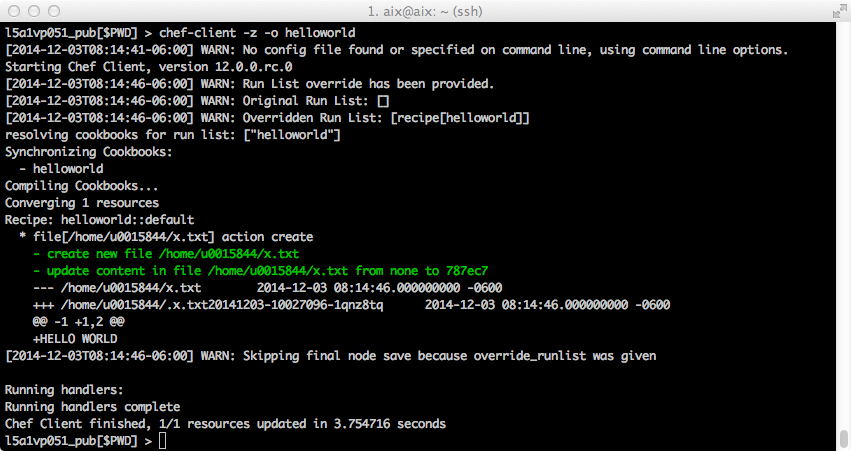
Since we know that Chef works very well on AIX, let’s start deploying more applications.